Value Adjustment Board AXIA Upload Instructions
UNREPRESENTED PETITIONERS/TAXPAYERS
How to access the VAB's AXIA Website to Upload Evidence for the Special Magistrates' Consideration.
(This process is different from the evidence exchange with the Property Appraiser's Office)
Please note that submitting evidence into AXIA is separate, apart, and different from the evidence exchange process between a petitioner/taxpayer and the Property Appraiser's office.
Both are required, but they are separate processes.
How to access the VAB's AXIA Website to Upload Evidence for the Special Magistrates' Consideration.
(This process is different from the evidence exchange with the Property Appraiser's Office)
- The petitioner/taxpayer must log onto the AXIA website. Internet Explorer is not recommended. The petitioner/taxpayer should use any other browser.
- The AXIA website has a distinct login area for unrepresented petitioners/taxpayers.
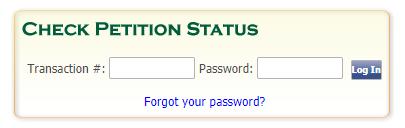
- The login information is available on the AXIA receipt provided at the time of the petitions' filing. At the bottom of the AXIA receipt, the petitioner/taxpayer will find their Transaction number and Password. (If lost or never received, the VAB unit can reproduce or reprint a copy and send it to the requesting petitioner/taxpayer).
- Petitioners/taxpayers will see their filed petition listed and then need to click on the folder to access their case.
- Once the case is retrieved, an "Upload" icon will be available for the petitioner/taxpayer to upload the evidence they want the Special Magistrate to consider for their case.
Please note that submitting evidence into AXIA is separate, apart, and different from the evidence exchange process between a petitioner/taxpayer and the Property Appraiser's office.
Both are required, but they are separate processes.






